Online Video downloading apps are the key to some amazing video editing work, and VideoDuke is yet another hassle free way to download videos for Mac. VideoDuke is a high definition video downloader that offers quick and convenient downloading directly to your Mac. No matter what the source is, you can easily download HD videos from various sources like YouTube, Vimeo, Dailymotion and others, and save the files in different formats. Supporting resolutions as much as 8k, and with wide variety of file formats, VideoDuke allows you to download audio tracks, besides other supporting files like closed captions and album art.
Check the compatibility!
Did you know, videos from more than one thousand platforms can be downloaded using the VideoDuke HD video downloader? Yes it does, below mentioned are some popular sources that this tool can use;
- YouTube
- Vimeo
- DailyMotion
- Vevo
- MySpace
- Tumblr, and many more.
The option to download videos from a variety of sources makes it an excellent tool to own. You don’t really need any other alternative once you start working on this downloading tool for great quality video content.
How do you use it?
VideoDuke is made for all, not just professionals but everyone else can use it too, and hence it is made too easy to learn. The User Interface is quite simple, all you have to do is install the application and get going step by step without any technical hassles. VideoDuke doesn’t acquire much space on your Mac, which is yet another cool feature of this tool, and the process to use it is quite straightforward. There are basically two ways to download videos using this tool;
Advance Mode– The advance mode is said so because it comes with some advance features that allow you to see the associated files with the video file, which also lets you save the entire webpage if you wish to do so.
Simple Mode– Simple mode is like any other YouTube video downloader where you need to copy the YouTube video link and paste the same in the URL bar of this tool, select the quality and file type of the video and proceed further with just one click. This definitely is one of the most straight forward and convenient method to start video downloading.
Any video can be downloaded in different video formats and resolutions. The lower resolutions fit for mobile use could be selected, like 144p, 240p, 360p, 480p, 720p and 1080p, whereas if you are downloading videos for larger desktop plays, you can select higher resolutions like 2K, 4K, 5K, and 8K. Another feature that makes VideoDuke stand out among other video downloader mac its capability to download the entire YouTube channel to your Mac.
So, from beginners to experts, everyone’s going to love this video downloading tool.
How much does it cost?
Great quality products come at high prices; if you too are thinking this, take a break, as VideoDuke is again going to surprise you with its affordable price deal.
- It offers you a demo version that is totally free of cost. The demo version allows you to download two videos for free. That sounds enough to let you judge the quality of this tool.
- Furthermore, to have access to the tool, you need to purchases the license that costs nearly $19.95.
- VideoDuke also offers its users a family version plan. This plan basically gives you three Mac licenses and it costs $39.95, which again is a great deal to begin.
VideoDuke is designed using simple yet really very effective user interface, its broader compatibility quality makes it a unique product to own. The amazing download speed, variety of video quality designs, easy to use features makes it much desirable for people of different age groups and multiple interests. Not just for beginners or daily basic users, but for professionals as well, this video downloader is the best you can buy at such reasonable rates. It not just allows you to download the videos and audio but also allows you to convert it in whichever format and resolution you need it.



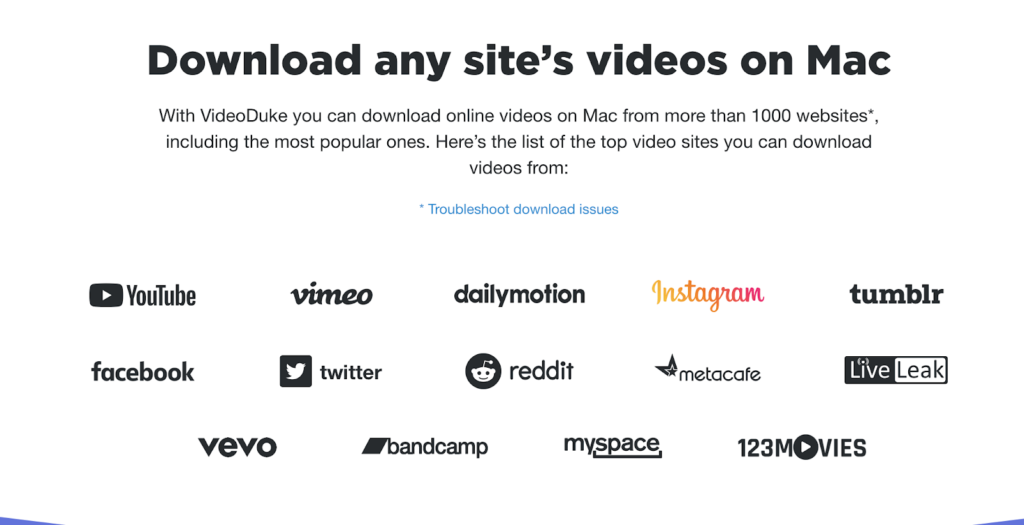



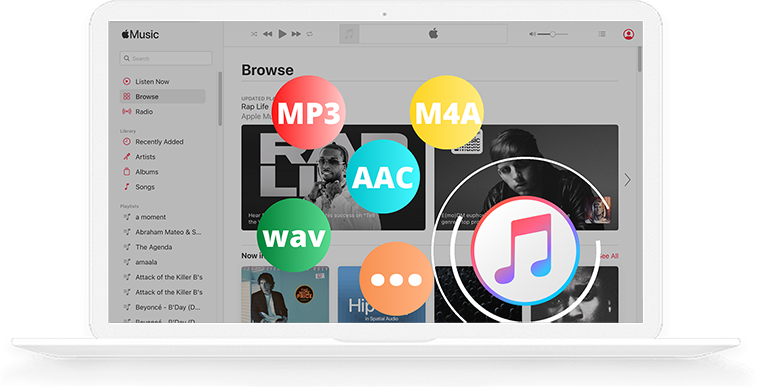


Add Comment