In our fast-paced world, we prioritize health and fitness. Staying healthy and tracking our exercise objectives has become much easy. We can monitor our health goals on our Android phones thanks to the ease of technology.
Set fitness objectives, monitor what you eat, how many calories you consume, how many calories you burn via your activity, and so on. The Android fitness applications available now can even help you monitor and arrange your sleep pattern.
We choose the 10 best fitness apps for Android from a sea of fitness apps available on the Play Store. Read the whole guide and download the app that best meets your requirements to reach your goals.
10 Best Fitness Apps For Android
1. JEFIT
The best fitness apps for Android, JEFIT, enables you to log training routines and activities as well as assess the development of your regimen. The app has a large collection of activities, clear instructions, and video demos.
You may also make your own fitness programs by choosing exercises from the database or designing your own. Even the JEFIT applications provide capabilities for measuring body metrics, determining muscle recovery rates, and establishing goal muscles and body measures.
JEFIT offers both free and premium options, depending on your requirements. The free edition includes a flexible training program and a library of over 1400 exercises.
2. MyFitnessPal
MyFitnessPal is the Editors’ Choice on the Google Play Store. It contains the most comprehensive database of foods and nutritional values, with accurate statistics for over 14 million items. You may monitor the calories you consume as well as the macro and micronutrients in your diet.
You may even monitor your weight reduction or muscle-building objectives and get tailored advice depending on your preferences. The app simply interacts with popular fitness devices such as Fitbit and Garmin. You may receive a thorough picture of your health and fitness state with MyFitnessPal’s capabilities.
MyFitnessPal provides a 200 million-member online community to help you stay motivated.
3. Nike Training Club
Nike Training Club is one of the best free fitness apps for Android, providing a variety of routines with video lessons. Professional trainers plan and execute everything via the Nike Training Club app.
You may create your own training regimens for strength, endurance, and yoga. Nike experts have created over 190 routines to help you accomplish your fitness objectives. The app also provides customized training regimens depending on your objectives, such as weight reduction or muscle building.
You may receive suggestions from the Nike Training Club app depending on your fitness level and passions. You may also keep motivated by connecting with friends, sharing your progress, and participating in challenges.
Nike Training Club is a fantastic app if you want a variety of guided exercises that you can perform for free in the gym or at home.
4. Headspace
It is not just physical wellness that is important. Mental health is a vital element of our overall well-being. Headspace is an excellent app for promoting and improving our mental wellness.
Headspace is a meditation and mindfulness application that offers a range of guided meditations to help us alleviate stress, concentrate better, and sleep better. There are many levels of meditation, from beginner to expert, to ensure that you do not get lost on your mindfulness journey.
Headspace provides a 14-day trial period for users to test out the app. If you like the experience, you may subscribe to a premium subscription and continue exercising.
5. Strava
Strava is one of the best fitness applications for Android, allowing you to monitor activities such as running, hiking, and cycling. The Strava allows you to monitor distance traveled, time, and speed.
It is a freemium application that allows you to compete with prior records, see advanced performance analytics, create a workout dashboard, establish custom objectives, and evaluate your workouts.
You may log events, connect with friends, and join groups on Strava that are linked to your activities with the free plan. You may test out the premium features for 30 days before deciding whether or not to subscribe.
6. Seven
Seven App is a freemium application with both free and paid fitness regimens. Seven App differs from other applications in that it provides brief, high-intensity exercises that can be completed in seven minutes and without the need of any equipment.
The Best fitness apps for Android include a range of workouts such as bodyweight, cardio, and yoga. The Seven app may assist you if you have a hectic schedule and want to keep active with the little time you have.
The Seven app provides challenges and prizes to keep you motivated and monitors your progress over time. This app’s premium subscription unlocks more material and tools to assist you with your fitness routine.
7. Adidas Training
Adidas Training, previously known as Runtastic, is another fitness applications that provides a range of routines to help you start and maintain a fitness program.
From exercises to yoga, everything on Adidas Training is developed and supervised by specialists. You may rely on the training regimens and stick to them for the duration of the plan to attain your goals.
You may monitor your training progress and make changes as needed. Other features include exercise reminders, progress monitoring, and the ability to connect with friends and other users.
Adidas Training readily interacts with other fitness applications such as Google Fit and MyFitnessPal. If you enjoy the free version, the app provides both free and premium versions with extra capabilities.
Adidas Training Premium provides individualized diet planning and training regimens, as well as the ability to measure your heart rate throughout workouts.
8. Map My Fitness
Map My Fitness by Under Armour is yet another of the best fitness apps for Android, with plenty of features to help you get and remain in shape. You can receive wiser training using a selection of data and regular advice.
The app provides basic monitoring and recording tools for a variety of activities such as running, walking, cycling, and others. You may also create goals, manage your exercises, and remain on track.
Map My Fitness also has subscription services such as tailored training regimens, real-time monitoring, and sophisticated stats. The advertising that display on the free plan are removed when you upgrade to the paying plan.
The app connects with other fitness applications, such as Google Fit, to provide a complete picture of your progress.
9. Google Fit
Google Fit is an app that will help you live a healthier and more active lifestyle. The Google Fit features exercise objectives to help you stay fit and healthy.
Heart Points have been established in partnership with the World Health Organization (WHO) for activities that get your heart pounding and have a good influence on heart and mental health.
Google Fit offers personalized coaching and actionable recommendations based on your health and exercise history. Tracking activities and progress is considerably simpler with your Android phone and smartwatch.
One of Google Fit’s main advantages is that it interacts with other fitness applications such as Headspace, Strava, MyFitnessPal, and others.
10. MyPlate
MyPlate by LiveStrong is a calorie-tracking application that assists you in losing weight by reducing your calorie intake. It tells you how many calories are in your meal and how many calories you need to eat to meet your fitness objectives.
The app not only counts the calories in your meals but also gives daily nutrition tables and a breakdown of daily calories by fat, protein, and carbs. To measure your progress, you may see net calorie statistics by day, week, and more.
MyPlate offers community support, where you may post images of your accomplishments and meal plans with other users and discuss them.
Conclusion:
There are several best fitness apps for Android that may assist you in planning and tracking your training routines. Some are free, while others need payment. Despite their differences in functionality, you should choose an app that will assist you in achieving your objectives and getting started with your routine.


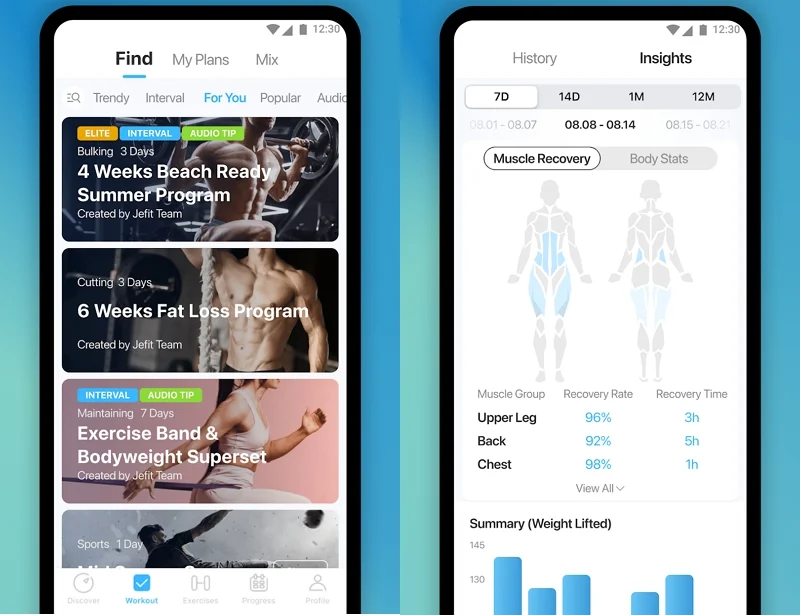
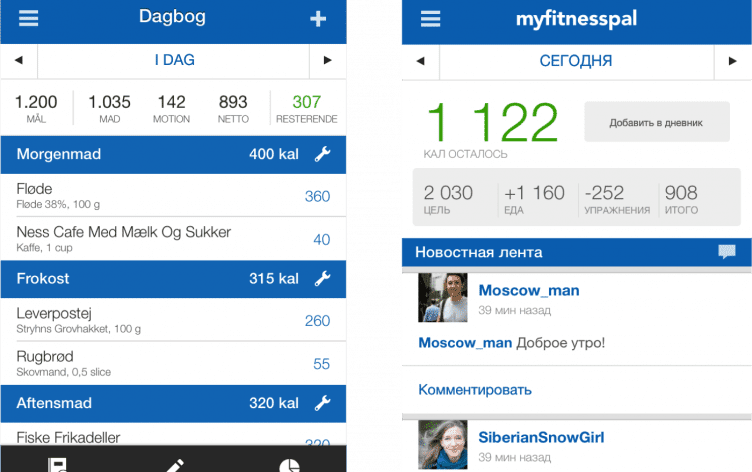
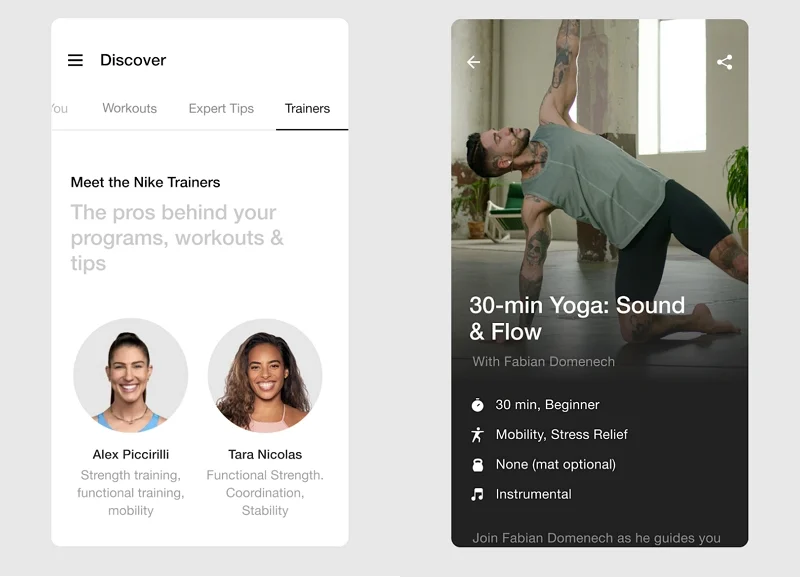
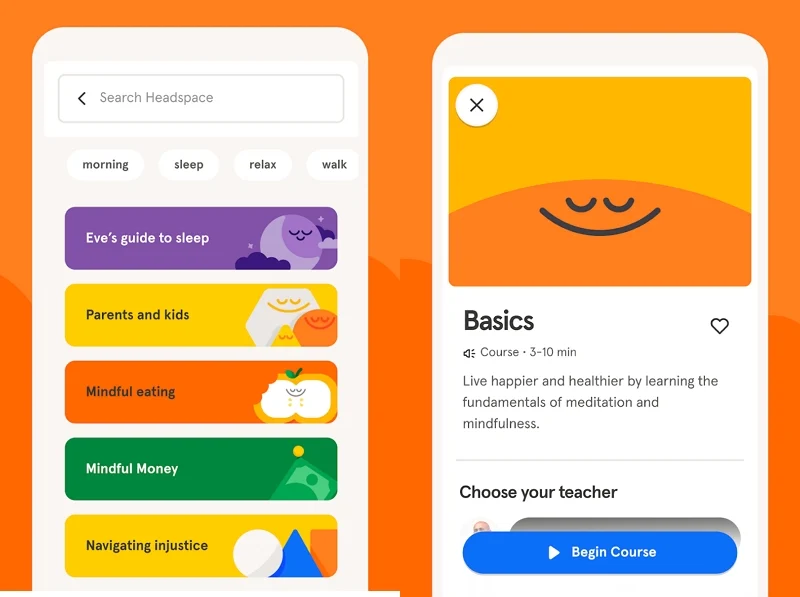
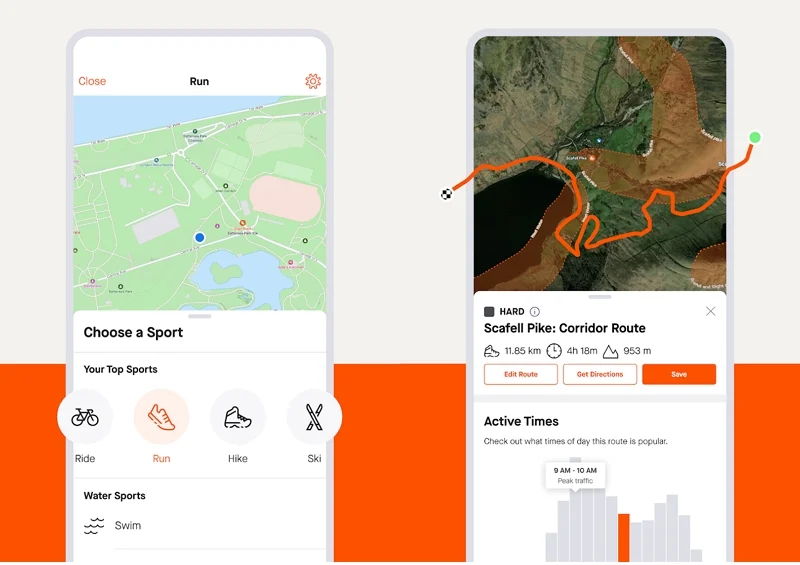
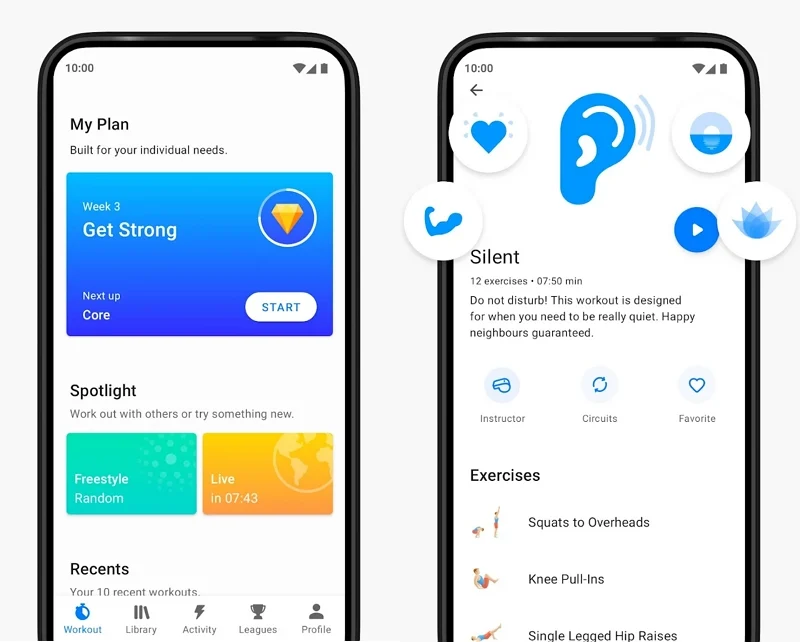
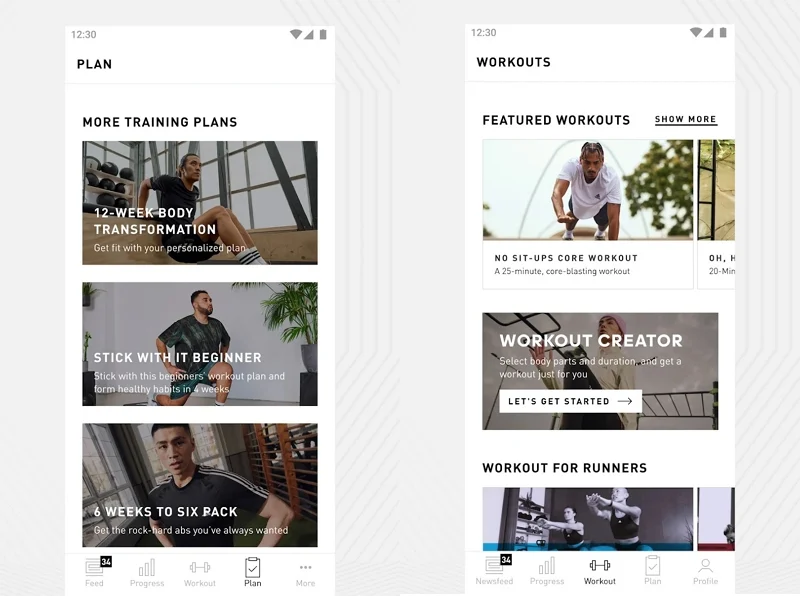
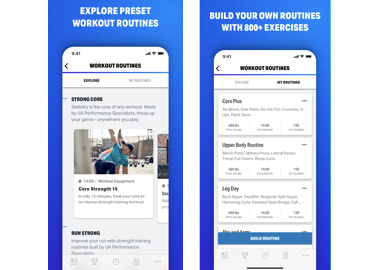
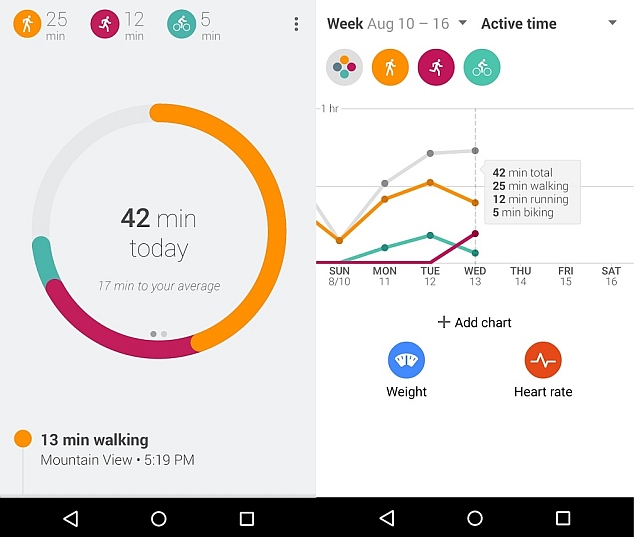
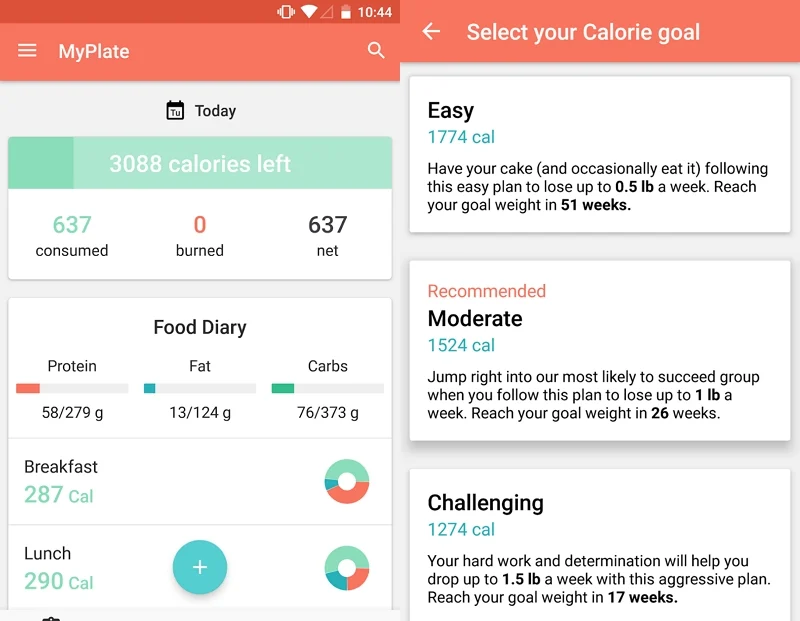
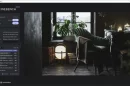
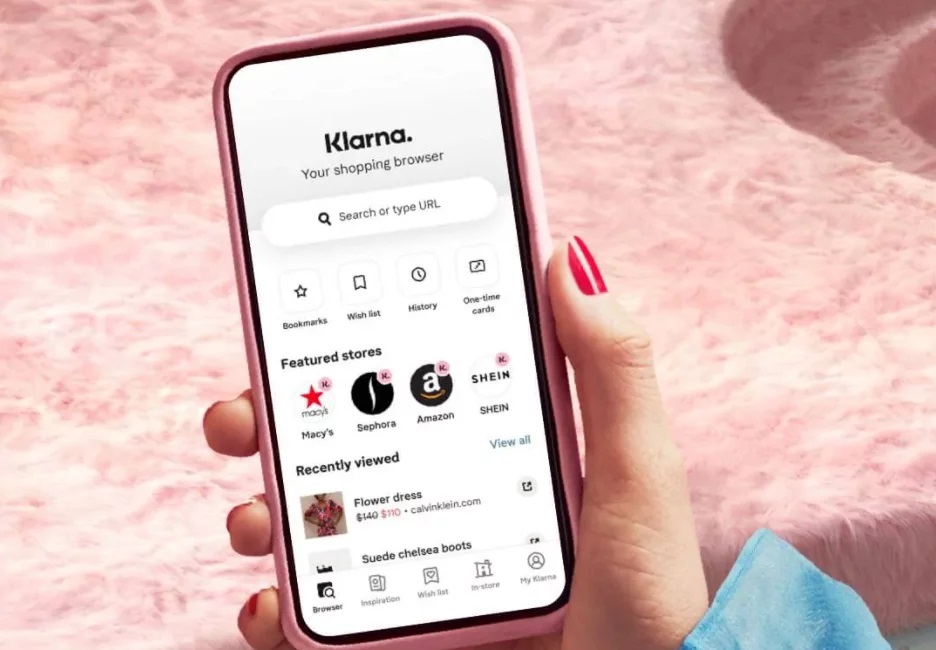
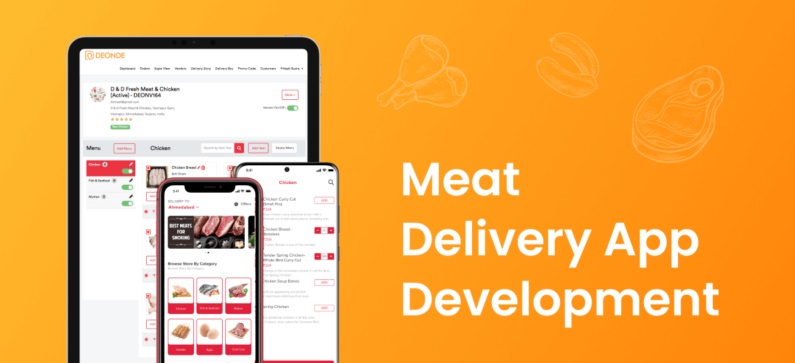


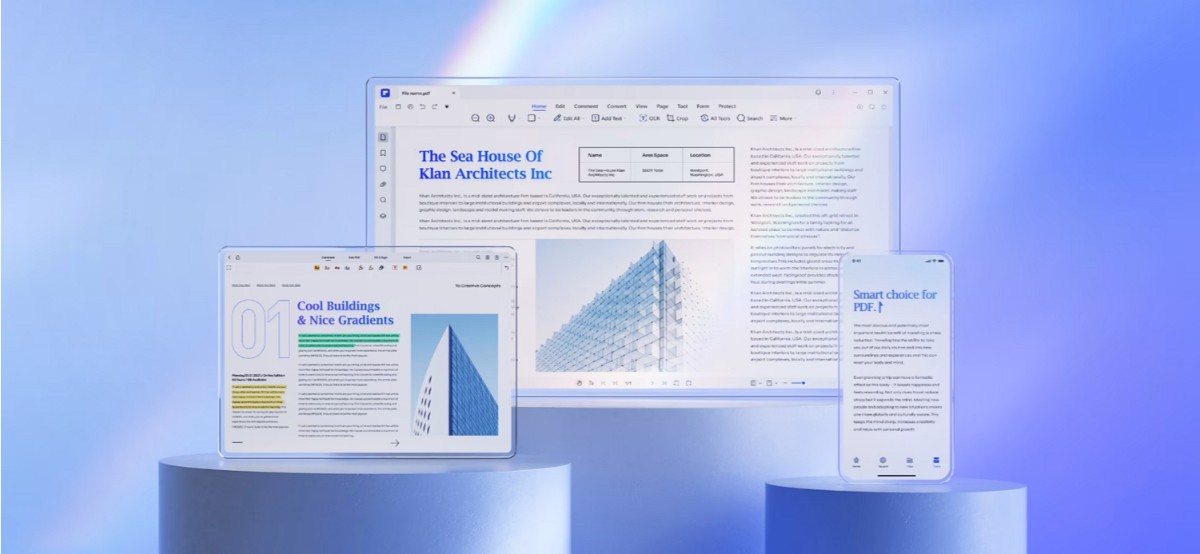
Add Comment