WhenToWork changes how businesses handle their workforce schedules. This software makes it easy to plan shifts and manage teams. It brings better productivity by smart shift planning and easy team management.
One big plus of WhenToWork is how it simplifies making work schedules. Its easy-to-use tools and look make it a breeze to avoid the old mess of manual schedules. No more stress over who can work when. WhenToWork’s automation takes care of it, reducing mistakes and saving time.
WhenToWork is packed with features that boost how teams work together. It handles things like who’s available and when, making it simpler to manage everyone. With real-time shift changes and reminders, it keeps everyone on the same page. It also has handy tools for tracking time off and cutting labor costs, making operations run even smoother.
Many businesses, from small ones to big names, have seen great results with WhenToWork. They have smoother operations, fewer scheduling issues, and happier employees. It’s now a must-have for companies in all kinds of fields, helping them manage their teams easily and efficiently.
Understanding Employee Scheduling Software
Employee scheduling software is key for businesses to manage their team efficiently. One top software is WhenToWork, which simplifies shift planning and managing employees.
What is WhenToWork?
WhenToWork is top-notch software for making and managing work schedules. It lets employers easily make schedules that fit their team’s availability and skills.
Benefits of Using Scheduling Software
Using software like WhenToWork has many upsides for businesses. It gets rid of manual scheduling, which lowers mistakes and saves time. Employers can quickly set shifts, check workloads, and ensure the right shift coverage.
Also, it makes talking between employers and employees smoother. WhenToWork puts all schedules in one place that everyone can see. This cuts down on mix-ups and missed shifts.
Keeping track of time and attendance is easier with software. WhenToWork lets employers keep an eye on when employees start, take breaks, and end their shifts. This makes payroll more accurate and helps with following work laws.
Key Features of an Effective Scheduling Platform
A good scheduling platform should have many helpful features. WhenToWork has a lot to offer which makes it effective.
Being easy to use is crucial, and WhenToWork nails it. Its simple interface lets employers quickly adjust schedules. They can easily shift things around with a drag and drop.
The ability to tweak things to fit your needs is also important. WhenToWork can adjust to what your business and team require. It handles things like recurring shifts and time off smoothly.
Then, there’s time tracking. WhenToWork helps employers see when employees come in, leave, and take breaks. This keeps time records balanced and helps manage pay costs.
Communication tools are vital, too. WhenToWork has features for reminding staff about shifts, sending messages, and sharing important docs. This makes teamwork and coordination better in the workplace.
To sum up, knowing about employee scheduling software is key for better workforce management. WhenToWork offers a lot of help for smooth shift planning and keeping track of employees.
Getting Started with WhenToWork: A User’s Guide
To make scheduling easy and make your team work better, starting with WhenToWork is key. This guide shows you how to sign up and schedule your employees well.
Creating an Account and Setting Up Employee Profiles
Start by making an account on WhenToWork’s website. Sign up is easy. Then, you can create profiles for your employees. Add their info, contact details, and when they can work or what they’re good at.
With detailed profiles, you can plan shifts that work well for everyone. This means happier staff and better work done.
Scheduling Employees Using WhenToWork
With your profiles set, it’s time to schedule. Just pick a date and time on the dashboard. Then, choose the right person for the job considering their skills and when they can work.
Knowing when your team is available is important. WhenToWork helps you keep up with changes easily. This way, you can make sure you always have enough staff.
If there’s a problem, like overlapping shifts, WhenToWork can help you fix it. You can quickly see these issues and sort them out.
Tips and Best Practices for Efficient Scheduling
Here are some great tips for using WhenToWork better:
- Keep your team’s profiles updated with the latest info and when they can work.
- Use the messaging feature to tell your team about any schedule changes.
- Set up templates for schedules that repeat to make things easier and quicker.
- Have your team use the mobile app so they can check their schedules anywhere.
- Look at your scheduling data often to find ways to get better at managing your team.
By using these tips and WhenToWork’s tools, scheduling your team will go a lot smoother. You’ll work more efficiently, and your employees will be happier.
Maximizing Productivity with WhenToWork
Setting Up Availability and Coverage
Maximizing productivity with WhenToWork starts by setting availability and coverage right. This way, the right people work when needed. Scheduling conflicts are avoided, and work runs smoothly.
WhenToWork is easy for employers and employees. They can put their availability into a chart. Employers use this to schedule shifts well. This cuts down on too few or too many workers.
It also helps to make sure all shifts are covered. The system shows when shifts are open. Management can quickly fill these gaps. This keeps work on track.
How WhenToWork Enhances Team Coordination
Good team work is key to being more productive. WhenToWork helps teams work well together. It lets employees switch shifts with approval. This helps find good solutions without needing the boss.
Employees get alerts about their schedules. This makes sure everyone knows when they work. It also cuts down on missed shifts. This keeps teams on the same page.
Having a team chat within WhenToWork is handy too. No more switching between apps. Team members can talk quickly about shifts. This makes solving issues easy and fast.
WhenToWork has more tools to help, like time off tracking. This lets employees ask for time off and bosses to see and approve this time. It makes handling time off easier and fair for everyone.
It also has tools to help with staffing costs. The platform can show how much labor costs. This helps bosses make smart choices about how many workers they need. It can save money by not having too many workers.
By using WhenToWork’s features and tools, businesses can make their work better. They can manage their staff better. Plus, they can easily handle schedules and work together smoothly.
Streamlining Operations: WhenToWork in Action
Case Studies: Success Stories from Real Businesses
WhenToWork is great at making business operations smoother. Many companies from different fields are celebrating the benefits. They are sharing stories about how this tool helps them manage their teams better.
Take Company X, for example, a store chain with many shops. They used to find making schedules by hand tough. This led to not having enough workers when they needed them most. After WhenToWork came into play, their schedules became spot on. They distributed shifts well and connected easily with their staff.
This led to big improvements in how well the stores ran and how happy their customers were. More workers at the right times means less wait and more help for shoppers. This shows how WhenToWork can really change the game for businesses.
Then there’s Company Y, a place that takes care of people’s health. Working round the clock meant maintaining many kinds of shifts was challenging. But with WhenToWork, they managed smoothly. It helped everyone involved know when they were needed and made changing shifts simple.
So, workers were happier and more available to take care of patients. This example highlights how using the right tool can make everyone’s job easier and improve how well we serve others.
Integration with Other Business Tools
WhenToWork fits right in with a lot of other tools, making work life better. It links up with well-known payroll systems, making paying staff much easier. This cuts down on manual work and mistakes.
It also joins forces with time clocks like TimeClock Plus. This means businesses can keep track of when staff work without extra steps. Everything gets done right, from scheduling to paying.
Putting WhenToWork with your other tools can make your business hum like a well-oiled machine. You save time, cut back on errors, and keep your work flowing smoothly. It’s all about working smarter, not harder.
These stories and tool combos make it clear. WhenToWork is a real game changer for many operations. It brings everything together and makes businesses better at what they do.
The WhenToWork Mobile Experience
WhenToWork knows how important it is to be flexible and accessible with employee schedules. They’ve made a great mobile app for this. It lets users easily manage shifts when they’re out and about. Employers and employees can now have their schedules easily available, all in their hand.
The app is simple to use, helping employees see their schedules, request time off, and chat with their team. It doesn’t matter if they’re at work, home, or traveling. They can always know what’s going on with their shifts.
Seeing their schedules in real-time helps employees never miss work. They can also ask for time off straight from their phones. This means no more filling out time-off forms by hand or sending emails. They get notified when their time off is approved or not.
The app also makes it easy for team members to talk. They can send messages to each other. This is perfect for swapping shifts or changing schedules together. It makes sure everyone is informed.
For bosses, the app gives them a lot of power. They can change schedules, approve time off, and talk to the team from anywhere. This flexibility lets them manage the team well, even when they’re away from the office.
The WhenToWork mobile app changes how scheduling works. It boosts work productivity and makes shift management easier. Businesses can have top-notch scheduling, all while being on the move. This makes the team work better.
WhenToWork’s Impact on Workplace Culture
WhenToWork is not just about scheduling. It makes the work environment better. This software improves how happy and loyal employees are. It also makes the workplace more open and trusting.
Improving Employee Satisfaction and Retention
Employee satisfaction is key to a good workplace. WhenToWork helps by offering better scheduling features. It allows for fair schedules and easy time-off management.
This means employees can balance work and personal life better. They are happier and more likely to stay. WhenToWork shows businesses care, leading to a better culture and less turnover costs.
Fostering Transparency and Trust in the Workplace
A good workplace needs openness and trust. WhenToWork helps by making schedules clear and giving open communication. It ensures schedules are fair for all.
It lets employees see their schedules early. This helps them plan their personal lives. This kind of openness builds trust. This is good for both employees and management.
WhenToWork also helps with direct communication. This makes it easier for managers and employees to talk. With everyone in the loop, trust grows. Workers can also easily deal with schedule changes.
With WhenToWork, businesses build a culture of trust and openness. This can lead to better teamwork, happiness, and work quality among employees.
Real examples show WhenToWork works. Companies like ABC Corporation and XYZ Services are happier. They have lower turnover and better team trust. WhenToWork isn’t just any software. It makes workplaces where people feel valued and want to stay.
Comparing WhenToWork with Other Scheduling Solutions
Today, many employee scheduling software tools are available. WhenToWork is one such tool, known for its flexibility and effectiveness in managing teams. We will look into WhenToWork along with similar options. This will help you choose the right software for your company.
WhenToWork shines because of its easy-to-use design and strong features. It lets managers easily make schedules, assign shifts, and keep track of work hours. It also has tools for clear communication among team members.
However, it’s wise to also check other tools before deciding. For example, XYZ Scheduling and ABC Shift Planner are worth looking at.
XYZ Scheduling is great for digging into costs and efficiency via detailed reports. In contrast, ABC Shift Planner lets you customize scheduling to fit your company’s unique needs.
In making your choice, it’s crucial to think about what your business really needs. WhenToWork may be the best pick if you value simple use and effective communication. But, XYZ Scheduling is better for those who need deep data insights. And ABC Shift Planner might be the right choice for those with specific scheduling challenges.
Remember, the best software choice depends on what your business prioritizes. Think about how easy a tool is to use, what features it offers, and how well it can be customized. Good support is also key.
In the end, WhenToWork is a solid option thanks to its features and ease of use. But, checking out other software like XYZ Scheduling and ABC Shift Planner is a good idea. Make sure to balance the strengths and weaknesses of each software to make the best choice for your team.
Conclusion
WhenToWork is top-notch software for scheduling employees. It makes shifting work smooth and boosts how well a team works together. Companies using WhenToWork find they operate more efficiently, leading to better results for the company.
For any business, having a good way to schedule workers is key. WhenToWork helps by letting you set when employees can work. It also aids in organizing team shifts and communication. This all makes the business run better and more cost-effectively.
But, WhenToWork does more than just make scheduling a breeze. It also helps keep employees happy. It improves trust and truth at work, making the place a nicer spot. Many successful businesses point to it for a better work culture.
It’s a smart move to start using WhenToWork for your group. It will make your scheduling smooth and your team more productive. There’s no better time to up your game in scheduling and team management. Add WhenToWork to your tools now.
FAQ
What is WhenToWork?
WhenToWork is a tool for organizing who works when. It’s an app and software for making schedules and managing team members. Businesses use it to make schedules, check when people work, and talk to the team, all in one place.
What are the benefits of using scheduling software like WhenToWork?
WhenToWork makes scheduling easy and fair. It saves time and effort by making schedules quickly. It helps a lot by reducing problems in the schedule and making team talks simpler. Employees can easily see their schedules and when their shifts change.
It also makes sure that everyone has a chance to work when they can. This helps make a schedule that works for both the employer and the employee.
What are the key features of an effective scheduling platform?
An ideal scheduling platform is easy to use and can be adjusted to fit your needs. It must track time and attendance and let the team communicate. Employers should find it simple to make schedules and see who’s working when. They can track how many hours each employee works. Also, employees can use it to swap shifts or ask for time off.
How do I get started with WhenToWork?
To start with WhenToWork, first, make an account on their website. Then, you can add your team members and start scheduling. You can plan shifts, see when your team is available, and fix any schedule problems. The website guides you through getting everything set up in a few easy steps.
How can WhenToWork help in maximizing productivity?
WhenToWork helps businesses run smoothly by making sure someone is always available to work. It keeps the team working well together with shift swaps and reminders. It also gives tools to track how many days off people have taken and how much it all costs. These help businesses do better and make smart choices.
Are there any case studies or success stories from real businesses using WhenToWork?
Absolutely! WhenToWork has many real stories from businesses that have done better with it. These stories show how it improved how well things were scheduled and managed at work.
Does WhenToWork integrate with other business tools?
Yes, WhenToWork works with other important tools like payroll and time tracking. This means less work copying data, and payroll is done better because it’s based on the actual hours people worked.
What is the WhenToWork mobile experience like?
The WhenToWork app lets employees see their schedules and talk to the team anywhere. It’s easy to use and keeps everyone up-to-date, even when they’re not at work. This makes life easier for everyone.
How does WhenToWork impact workplace culture?
WhenToWork makes employees happier and keeps them longer. It does this by making sure everyone gets fair shifts and time off. This way, people have a good balance between work and life. It also makes work clear and open, with easy ways to talk and plan shifts fairly.
How does WhenToWork compare to other scheduling solutions?
WhenToWork stands out as a top tool for making schedules. It’s easy to use and fits into many different business needs. It’s a favorite because it works well for all types of companies, thanks to its simple design and many features.

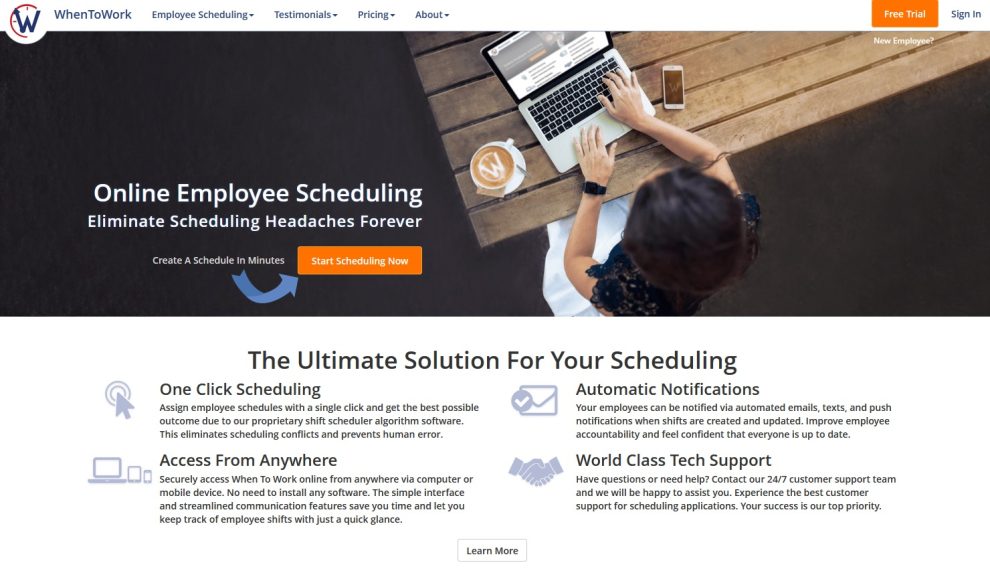






Add Comment