As we navigate the complexities of the digital era, the transformation of visual data into textual format stands out as a pivotal capability. Frequently referred to as image to text, this process forms a foundational element in the vast landscape of digital data handling. It unlocks endless opportunities, benefiting both individual endeavors and business operations. This article embarks on an exploration into the intriguing world of text extraction from images, shedding light on the various techniques, practical uses, and the challenges that come with it.
The Essence of Image to Text Conversion
Delving into the heart of the image-to-text transformation, we uncover a process that’s both intricate and invaluable. It’s not merely about reading the text within an image but about interpreting and transcribing it into a usable, digital format. This transformation plays a pivotal role in numerous scenarios, including the digitization of ancient manuscripts and enhancing accessibility for those with visual impairments. The technological wizardry powering this conversion marries the fields of computer vision and artificial intelligence, with Optical Character Recognition (OCR) being the key player. This synergy is what makes extracting text from images a reality in our digitally-driven world.
Understanding Optical Character Recognition (OCR)
OCR technology is the linchpin in the image-to-text conversion process. It involves scanning the image, detecting text regions, and then recognizing and converting these regions into editable and searchable text. The advancement in OCR technology has been monumental, with modern systems capable of handling complex layouts, diverse fonts, and even handwritten text with impressive accuracy.
The Role of AI and Machine Learning
Artificial intelligence (AI) and machine learning have significantly elevated OCR’s efficiency. By learning from vast datasets of text and images, these systems can continually improve their accuracy and adapt to new text styles and languages. This adaptive capability makes AI-driven OCR an indispensable tool in the image-to-text conversion process.
Practical Applications of Image to Text Conversion
The practicality of converting images to text is far-reaching. Here are some key areas where this technology shines:
- Document Digitization: Vital for preserving historical records and making them accessible and searchable.
- Business Automation: Used in processing invoices, receipts, and business documents, enhancing efficiency and data management.
- Accessibility: Assists visually impaired users by converting text in images into speech or Braille.
- Education: Facilitates research and learning by digitizing educational materials and scholarly articles.
- Content Management: Helps in organizing and searching through large databases of digital media.
Challenges in Image to Text Conversion
While the process is revolutionary, it’s not without challenges. The accuracy of text extraction can be influenced by factors like image quality, text complexity, and the OCR system’s limitations. Poor lighting, low resolution, or obscure fonts can impede accurate text recognition. Moreover, the nuances of handwritten text and stylized fonts present additional hurdles.
The Future of Image to Text Technology
The future of image-to-text conversion is incredibly promising. With ongoing advancements in AI and machine learning, we can expect even higher accuracy levels and the ability to handle more complex and diverse text formats. This evolution will undoubtedly expand the technology’s applications, making digital information more accessible and useful than ever before.
FAQs
1. How accurate is modern image-to-text technology?
Modern OCR technology, especially those enhanced by AI, can achieve high accuracy levels, often surpassing 90%. However, accuracy can vary depending on the quality of the image and the complexity of the text.
2. Can image-to-text technology read handwritten notes?
Yes, advanced OCR systems are increasingly capable of interpreting handwritten text, though the accuracy can vary based on the legibility and style of handwriting.
3. Is image-to-text conversion useful for non-English texts?
Absolutely. Modern OCR systems support multiple languages, making them versatile tools for global applications.
- Can I convert an image to text using my smartphone?
Yes, many smartphones now come with built-in OCR capabilities or support apps that can perform image-to-text conversions.
5. Does image-to-text conversion work on images with complex backgrounds?
While complex backgrounds can pose a challenge, advanced OCR systems are continually improving in filtering out background noise and focusing on text content.

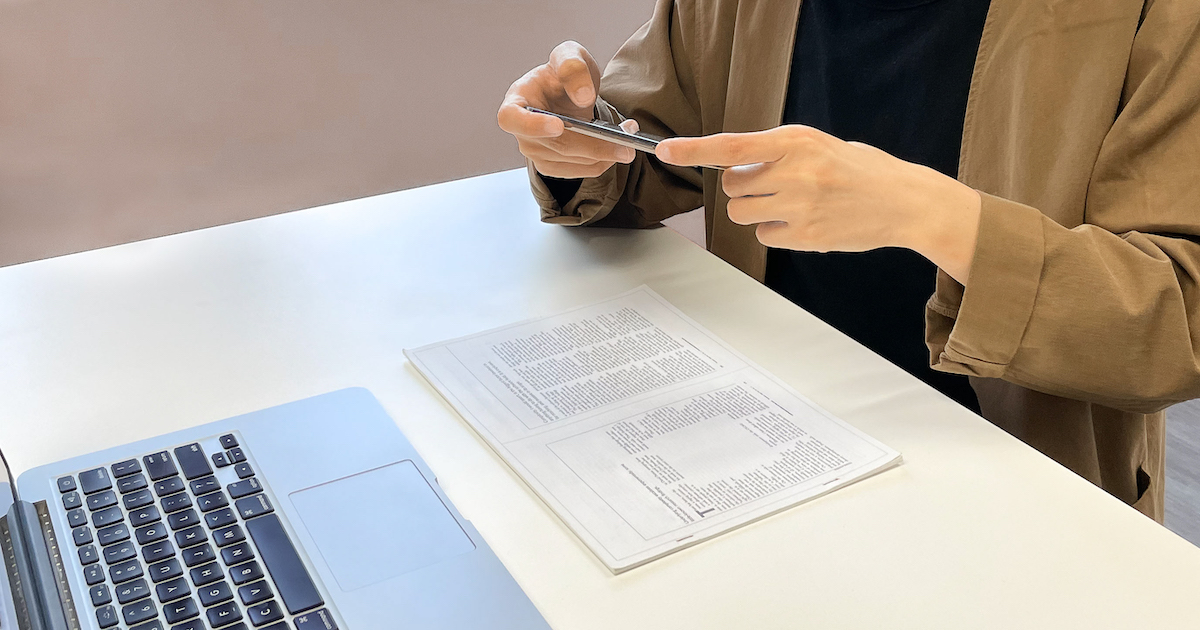






Add Comment