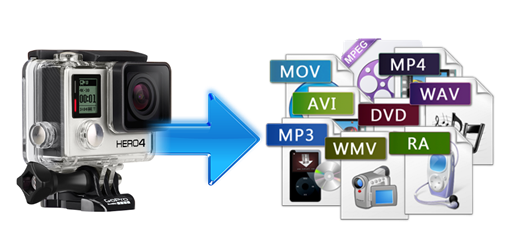GoPro refers to a camera used to make a video file. The camera is light in weight and can shoot high-quality footage. This camera can also shoot from a variety of angles, primarily when used together with a mounted stick. As such, GoPro is majorly and widely used for videography and sports photography. The videos that are shot using GoPro camera are stored in the form of mp4 and usually are played using the GoPro Studio software. The videos sometimes get corrupted, and there is a need to repair GoPro video when damaged.
Here is an outline of how you can successfully improve a GoPro corrupt file.
- Causes of Gopro Video File Corruption
Before embarking on how you can repair a corrupt file, it is vital to know the possible causes of corruption in GoPro video files. It is essential to note that these videos are shot in some of the highest definitions and very memorable. As such, you might want to keep them for some time and protect them against harm.
Nevertheless, just like ordinary videos, the GoPro video files also get corrupted and damaged. Failure to handle these files leads to their corruption and damage. Here are some of the significant causes of GoPro video file corruption
- Unexpected Break: this may occur during the video file transfer to the PC from the camera.
- Malicious Spyware: this damage or corruption takes place if the PC on which the file is played is attached by malware.
- Failure of the video memory card
- Improper vide memory card removal from the GoPro camera
- What Then Is The Best Tool For Gopro Video File Repair?
The best method or technique to use when repairing your GoPro file corrupted is the GoPro mp4 video repair tool. The tools are readily available today, and you can purchase any of them to help you repair the video file.
While there are lots of tools, not all will help you finish the repair task. Therefore, identifying the best device is a vital step for you to take. The Wondershare video repair tool has proved to be one of the best tools in the GoPro corrupt video file repair. The device is capable of performing the following functions.
- Repairs your video files on windows
- Repairs the files by rebuilding the frame, header, and manages the sounds and movements.
- Repair your GoPro video files on mac
- Repairs various video file corruptions on OS X and even on windows operating systems
- Offers preview of the repaired video files of the file formats it supports.
- Step by step guide on how to use the tool
If you choose to conduct your GoPro corrupt file fix using the Wondershare tool, here is what you need to do to realize the best results.
- Add the GoPro corrupt video file: here, you will download and install the video file repair tool on the computer you will use. After the download, you will click the add option to allow the network to add the GoPro corrupt file.
- Repair the file: after editing the file, selected the data to be repaired, and press the repair option to initiate the repairing process of the video.
- Preview the video file: following the completion of the process of repair, you can preview the repaired video file before you permanently remove it from the tool.
- Add a sample file to the repair: press on the save option on the computer to allow you to keep the repaired GoPro video file at your favorable location. After that, the software will confirm to you that the saving of the video file was successful.
It would help if you recalled that when dealing with severely damaged or corrupted video files, the tool allows you to advance the repair options.
- What to observe during this process
- The PC should continue running at a time when the transfer of the GoPro video file is taking place on the camera.
- Have a genuine and standardized vide memory card to help you record the GoPro video files.
- Ensure you have an excellent antivirus installed on your computer to eradicate malicious spyware in the process.
- Do not shoot video files when your GoPro camera runs out of charge.
- GoPro Corrupt File Fix Using Gopro SOS
SOS system is the best tool to fix GoPro corrupted files when your GoPro video player notifies you of a playing error due to file damage. Here is how to address the situation.
- Reinsert the video memory card into the GoPro camera.
- Wait for the GoPro camera to warn you of the damage
- Press any button to allow the GoPro to begin the repair process instantly.
- Repair GoPro Video File Using VLC
Other than the SOS automatic repair and the Wondershare repair, you can also use the VLC to repair your corrupt GoPro video file. To do so, follow these simple steps.
- Open the VLC and select the media folder to help you open the format conversion technique.
- Add your GoPro corrupt video file and click on the convert and save.
- Select the preferred settings by selecting a location for the video after selecting a codec.
- Click on the start button
- Open the VLC and click on the option indicating preferences. If you cannot see the preferred option, look at the drop-down menu or press Ctrl and P.
- Select the option of always to fix in the incomplete or damaged AVI file and click save to set a default repairing of your corrupt GoPro files.
The Bottom Line
GoPro cameras are majorly utilized for motion or speedy recordings. The recordings come from a vehicle or any other external or outdoor occurrences. Therefore, it is not unique for the cameras to get a negative impact on the process and interfere with the video file recorded. Again, with the recent popularity of these cameras, lots of issues arise with its use in various fields. As such, knowing how to repair a GoPro video file by using either of the methods outlined herein is a big plus.